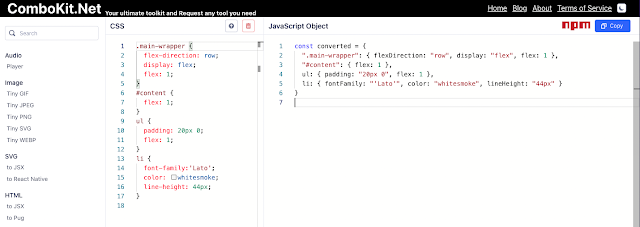ComboKit.Net
Your ultimate toolkit and Request any tool you need
Social Kit
OneDrive
Audio
Image
SVG
HTML
JSON
JSON Schema
CSS
JavaScript
GraphQL
JSON-LD
TypeScript
Flow
XML
YAML
Markdown
TOML
Cadence
Base64
CSS to JS - ComboKit.Net
What is Css-to-Js converter
Combokit.net is an online platform that allows web developers and designers to convert CSS code to JavaScript. With Combokit’s CSS-to-JS converter, users can easily translate their CSS documents into JavaScript code and have it automatically generated into a script file. Combokit’s CSS-to-JS conversion tool streamlines the process of design and development and saves time for developers.
The system is easy to use and does not require any prior knowledge of programming, making it accessible for both beginner and advanced users. The entire conversion process is done online, which means there is no need to download any software, and users can access their work from anywhere.
Overall, Combokit’s CSS-to-JS conversion tool is an excellent resource for developers and designers looking to optimize their workflow and take their development to the next level.
Why Choose Css-to-Js converter
Combokit’s CSS-to-JS converter offers a range of benefits that make it an excellent resource for developers and designers.
Fast and Accurate Conversion
One of the most significant advantages of using Combokit’s CSS-to-JS conversion tool is its speed and accuracy. The platform implements a highly efficient and reliable algorithm that ensures the final result will be error-free, reducing the need for manual intervention, which saves users a significant amount of time.
The system is equipped with advanced error detectors, which identify and address issues such as syntax errors and logical errors, effectively minimizing the risk of run-time errors.
User-Friendly Interface
Aside from the conversion process, Combokit’s online platform is designed with the user in mind. The interface is simple to navigate, and users do not require any prior coding knowledge.
The platform is easy to use, and the conversion process can be completed in just a few steps. The site has clean visuals, minimal prompts, and the output is easy to understand and work with.
Advanced Options for Customization
Combokit’s CSS-to-JS converter offers advanced customization options that allow users to create customized output formats, depending on their specific needs. The system includes options to manipulate the generated code, remove any unwanted formatting, and customize the variable names generated.
How to Use Css-to-Js converter
Combokit’s CSS-to-JS conversion tool is a web-based platform, making it easy to use, with no installations required. Follow the guide below to start converting your CSS files to JavaScript.
Step-by-Step Guide
- Start by going to Combokit’s CSS-to-JS converter page on the site.
- On the page, click the tab named ‘CSS to JS.’
- Select or drag and drop your CSS file into the field that reads ‘Drop CSS file here’.
- Ensure that the options set for the conversion process are as per your preference.
- Click the convert button.
- Once the conversion process is complete, you will see the output code on the next page.
Real-Time Preview
One of the unique features of Combokit’s CSS-to-JS conversion tool is its real-time preview function. Once you have uploaded your CSS file, the system displays a live preview of how the output code will look.
This feature offers developers the chance to see how their code looks before they export it, making it easier to check any formatting errors. Users can also customize the preview pane’s display to view changes based on their input.
Advantages of Online Code Conversion
Accessibility Anytime, Anywhere
One of the most significant benefits of using online code conversion tools is that they are available anytime, anywhere. Developers and designers can use these tools from any location as long as they have access to the internet.
Online code conversion tools like Combokit’s CSS-to-JS converter allow users to manage their development workflow more efficiently, saving time and resources. This ability to work remotely offers more flexibility to developers and allows for social distancing.
Common User Queries
Q: Why do developers convert CSS code to JavaScript?
A: CSS code controls the styling and layout of HTML pages. However, JavaScript enhances the functionality and interactivity of web pages. By converting CSS to JavaScript code, developers can take advantage of JavaScript’s advanced functionality to create more dynamic web pages.
Q: Can I convert multiple CSS files at once using Combokit's CSS-to-JS converter?
A: Yes, Combokit’s CSS-to-JS converter allows you to upload multiple CSS files simultaneously, making it easier to manage multiple projects.
Q: Is Combokit’s CSS-to-JS converter expensive?
A: No, Combokit’s CSS-to-JS converter is free to use, and it offers advanced features and customization options.
Conclusion
Combokit’s CSS-to-JS converter is a powerful online tool that offers developers and designers the ability to streamline their workflow and take their development to the next level. With its advanced features, fast, and accurate conversion processing, and user-friendly interface, web designers and developers can create dynamic and interactive web pages efficiently. Combokit’s CSS-to-JS converter is a valuable asset, especially when working remotely, and it is a must-have for all designers and developers looking to increase efficiency and productivity.